LOWDOWN(5) File Formats and Configurations LOWDOWN(5)
NAME
lowdown - Markdown reference for lowdown
DESCRIPTION
Markdown is a simple, plain-text formatting language. "Plain-text" in
this case means the document input looks similar to the output, less
the formatting niceties (boxed tables, italics, clickable links, etc.)
provided by the output medium. For example:
# How to be a Picard fan
## Introduction
In order to develop fandom skills one must first and foremost
know *whom* one idolises. Therefore: **who is Captain Picard**?
1. Picard was named the \*Best Star Trek Captain\*, according
to a [5-week poll](poll.html).
> Picard continued his winning ways in the final week,
> with fans naming him the most inspiring captain.
2. Picard is handsome. 
3. Picard knows how to code: `make engage`
---------------------------------
## Picard Fandom
Here's why everyone wants to be a fan...
This example consists of a series of block elements: section header,
sub-section header, paragraph, set of list elements, horizontal rule,
then another sub-section header. Each block element contains inline
elements: normal text, emphasised text (bold and italised), an image, a
link, and a span of code.
This document describes the Markdown syntax accepted by
lowdown(1).
TEXT
Text within Markdown documents must be UTF-8. The document may have
the byte-order mark (BOM), although this practice is discouraged by the
Unicode standard. Lines of text may be UNIX terminated (`\n') or DOS
(`\r\n'). In the latter case, carriage returns are stripped from input
if detected at the first line.
BLOCK ELEMENTS
A block element starts on a new line and extends to the next blank line
or block element. A block element contains inline elements.
Paragraphs and Line Breaks
A paragraph is made up of one or more lines of text possibly containing
inline elements. Paragraphs are separated by blank lines.
To insert a hard line break (i.e., a line-break in the input that is
reproduced in the output), insert two spaces at the end of the line.
If commonmark input parsing is enabled, this may also be effected by
escaping the newline:
Darmok and Jalad...\
at Tanagra.
Headers
There are two styles of headers: underlined ("setext") and hash-marked
("atx"). For underlined headers, underline the given word using equal
signs ("=") for first-level headers and dashes ("-") for second-level
headers.
This is an underlined header 1
==============================
For hash-marked headers, use the corresponding number of hash
characters to the corresponding level of header, up to 6 levels, at the
start of the line separated by one space followed by the header.
## This is a hash-marked header 2
If commonmark input parsing is enabled, the space is required after the
hash-marks in any hash-marked header.
Both types support PHP Extra attributes enclosed in curly braces.
These may begin at any point and must end at the end of the line.
## Star Trek: Enterprise { #stent }
Star Trek: Enterprise { .reboots }
---------------------
Non-empty values with a leading period are interpreted as HTML (CSS) or
OpenDocument classes, and values with a leading pound symbol are
interpreted as in-document link identifiers.
Extra attribute identifiers override the default mechanism for creating
header identifiers. They should contain only ASCII alphanumeric
characters.
Block Quotes
Block quoted sections are invoked with a single right-angle bracket
(">") followed by a space at the start of each line and between
paragraphs.
> The Prime Directive is not just a set of rules;
> it is a philosophy... and a very correct one.
>
> (It goes on for a few paragraphs).
Block quotes may also have a non-multiline invocation: you need only
invoke the right-angle bracket at the start of a paragraph and omit it
entirely between paragraphs.
> You cannot explain away a wantonly immoral act because
you think it is connected to some higher purpose.
> Here is another paragraph about Picard wisdom.
Consecutive blockquotes as above will be merged as paragraphs within a
single block quote on output, even if styles (non-multiline and
otherwise) are mixed.
Block quotes may be nested within other block quotes, as may any other
block elements such as headers, ordered/unordered lists, and code
blocks.
> ### hash-marked header 3
>
> > I'd be delighted to offer any advice
> > I have on understanding women.
> > When I have some, I'll let you know.
>
> 1. advice list item 1
> 2. advice list item 2
>
> Here's the code to implement JLP's advice:
> yes | read engage
Admonitions
Also called "callouts", these special block quotes call attention to
contents. These are generally rendered as-is, but some output modes
will specially render admonitions to highlight the content.
> **Note**
>
> The computer is voiced by Majel Barrett.
Callouts begin with a double-emphasis "Note" or "Warning", and omitting
the initial newline suppresses white-space after the callout type.
This is GFM syntax. The MDN syntax includes an initial phrase
following the callout type and colon, and also supports the "Callout"
type:
> **Warning:** red alert.
>
> Romulan warbird decloaking!
Lists
Lists may be specified as ordered (numbered) or unordered. Ordered
lists are invoked as numbers followed by periods (e.g., "1.") and
rendered in a similar format.
Note: it does not matter which order or
which numbers you use in your ordered lists, as all ordered lists start
at one.
1. Make.
2. It.
1. So. (Not 1. again!)
If commonmark input parsing is enabled, list items may alternatively
terminate with the right parenthesis:
1) Live long
2) Prosper
To prevent lists erroneously started by a paragraph beginning with a
number and period, use a backslash before the period.
1987. The year TNG premiered.
1987\. The year TNG premiered.
Unordered lists, on the other hand, can be invoked using either
asterisk ("*"), pluses ("+"), or hyphens ("-"), and can be a mix of all
three styles. Regardless the style, list items are rendered the same
way.
- Earl Grey tea.
* Shakespeare.
+ Exotic fish.
All nested block elements need a new line break, otherwise they will be
rendered on the same line as the list item on output. To insert
paragraphs into a list item, indent each paragraph with either four
spaces or one tab.
- First list item
Courage can be an emotion too.
Things are only impossible until they're not.
+ Second list item
+ Third list item
To insert block quotes into a list item, indent the block quote with
four spaces or one tab prior to the right-angle bracket (">").
* List item 1
* List item 2
> I am Locutus of Borg.
> That is the cutest of Borg.
Code blocks need to be indented twice (two tabs or eight leading
spaces): once for being recognised within the list item, another for
the code block itself.
* Here is a list item for an indented code block:
alias path='echo -e ${PATH//:/\n}'
To make list elements occur in tight sequence -- like a grocery list --
don't have an empty line between the items.
- Phaser
- Communicator
On the other hand, if you want to render lists separated by white-
space, use the following syntax:
- A phaser is a type of weapon.
- A communicator keeps Riker in contact with Troi.
This applies to ordered and unordered list types.
Task lists
One form of an unordered list is task lists, a GFM extension. These
begin with checkboxes (checked or not), rendered similarly in the
output.
Star Trek series with episodes in the Delta quadrant:
- [ ] Original series
- [x] TNG
- [ ] DS9
- [x] Voyager
- [ ] Enterprise
- [ ] Discovery
The check may be upper or lower case. A space must follow the right
square bracket.
Definition Lists
Definition lists are a PHP Extra extension. They're similar to lists
except in having key and value pairs, with keys being preceded by a
blank line:
Best understated characters:
*Quark*
: Armin Shimerman
*Weyoun*
: Jeffrey Combs
Keys consist of a single line and may contain inline elements. Like
other lists, values may consist of arbitrary nested blocks. There may
be multiple consecutive values per key. If the key and value are
separated by a blank line, the list is emitted as if it contained block
elements (usually output as spacing between key-value pairs).
Code Blocks
Code blocks consist of pre-formatted text, such as source code. Each
code block contains opaque/literal text. This means that new lines and
white spaces are retained -- they're not formatted in any way, and any
text inside the code block is not interpreted. To invoke a code block,
create a line break then indent each line with four spaces or one tab.
Here is a paragraph about Bridge protocol
Here is a code block for the command "Engage"
Within a code block, text is escaped given the output format.
Therefore, characters that would normally need to be escaped in other
text processing languages such as ampersands ("&") do not need to be
escaped.
Here is how you start the program xterm:
xterm &
Alternatively, code blocks are called "fenced" if they're surrounded in
three or more matching backticks or tildes. Code fences may optionally
include the language used in the code fence following the header, such
as in the following.
```c
int main(void) {
puts("Engage!");
return 0;
}
```
The language, if provided, is usually passed into the output is
auxiliary information such as an HTML class.
Horizontal Rules
A horizontal rule is a line that goes across an output page. These are
invoked with three or more asterisks ("*"), hyphens ("-"), or
underscores ("_") on their own line. Spaces between these characters
are disregarded.
***
* * *
---
- - -
___
_ _ _
___________________________
Metadata
Documents can include metadata that is not part of the main text. The
syntax follows the MMD and Pandoc specifications.
In the MMD syntax, the block begins on the document's first line and
continues until the first blank line. Keys and values are separated by
a colon, and pairs separated by a newline. A key (and following value)
must exist on the line beginning the metadata pair, but the value may
span multiple lines.
Title: Captain's log
Author: Captain J-L Picard
Summary: As part of an exchange program, we're taking
aboard a Klingon officer to return the recent visit
of Commander Riker to the cruiser Pagh.
Stardate: 43917.4
Alternatively, a block of MMD metadata may begin with a line of "---"
and end with "---" or "...".
If there are multiple lines of text in a metadata value, subsequent
lines should (but need not) be offset with whitespace. Otherwise, they
must not have a colon in the value, else they will be construed as a
subsequent pair's key.
End each line with two spaces to ensure linebreaks are rendered on
output for non-conforming Markdown renderers. Moreover, beginning a
document with a regular sentence containing a colon might invoke
metadata. To escape this, add one blank line to the beginning of the
document.
Metadata keys must consist of alphanumeric ASCII characters, the hyphen
("-"), or the underscore ("_"). They must have at least one character
and are stripped of white-space, have non-conforming characters
replaced with underscores, and converted to lower case.
Metadata values are opaque text: Markdown statements (e.g., italics,
entities, etc.) are copied as-is. The values will have leading white-
space stripped, i.e., space following the colon.
If multiple metadata keys resolve to the same name, the last invocation
is retained. This check happens after canonicalising the name by
stripping spaces, converting to lower-case, and substituting unknown
characters.
In the Pandoc syntax, the block stops at the first line not starting
with a percent sign or space. Metadata is limited to at most three
keys: title, author(s), and date. The first line is for title, the
second (if provided) for author(s), and the third (also if provided)
for date. Lines may continue by having a subsequent line begin with a
space. If only one leading-percent line is included, the metadata is
only for the title; if two, for a title and author(s); and so on. If a
leading-percent line is blank, the corresponding metadata is left empty
(unspecified).
% A Skin of Evil
% Tasha Yar
Armus
% 1988-04-2525
Wow what a day...
Multiple authors may be separated by multiple white-space (including
newlines), a semicolon, or both.
The Pandoc title line is automatically scanned for whether it's a
manpage-style title:
%
TREK(6) lowdown recognises a manpage title from the open parenthesis followed
by a number (or "n"), optional following characters, then a closing
parenthesis. If found, the title is broken down into title and
section. Any text following the title is further recognised as the
source and, if a vertical bar is detected, what comes after as the
volume.
%
TREK(6) OpenBSD | Games Manual
These may be accessed with the title and section metadata keys, and
optionally volume and source.
Using either syntax, dates should be in the YYYY-MM-DD format, but can
be in any format. Metadata values may be pasted into a document by
referencing the [%key], such as using the above example, again with the
caveat that Markdown annotations (italics, etc.) are copied verbatim:
date: 43917.4
It's currently stardate [%date].
Or using Pandoc:
%
%
% 43917.4
It's currently stardate [%date].
Mathematics
Mathematics support is an extension of Markdown. The extension only
describes how the math blocks begin and end: the contained equations
are usually in LaTeX and implemented in the front-end (e.g., HTML).
There are two types: inline and block. Both may occur anywhere in a
text stream. Inline equations are rendered as part of the text; block
equations are rendered on their own.
This is an inline $f(x)$ function.
This is a block $$f(x)$$ function.
This is also an inline \\(f(x)\\) function.
This is also a block \\[f(x)\\] function.
Tables
Tables are a GFM (GitHub-flavoured Markdown) extension of the basic
syntax. They consist of a table header and body, and columns may be
left, right, or centre justified.
| Officer | Rank |
| --------------: | -------------------- |
| Jean-Luc Picard | Captain |
| Worf | Lieutenant Commander |
| Data | Lieutenant Commander |
| William Riker | Commander |
The table header must be followed by a line of hyphens with at least
three hyphen/colons per column. Columns are separated by vertical
bars. The colon indicates alignment: a colon at the beginning means
left justified; at the right for right justified, and both for centred.
The leading and trailing column separator is superfluous. Table data
is not necessary, but the table header is. The minimum table structure
for the above is:
Officer | Rank
--:|---
Jean-Luc Picard | Captain
Table columns may contain arbitrary inline elements.
Footnote Definition
Footnotes are a MMD extension of the basic syntax. Footnote
definitions may occur anywhere in the text (except within blocks) and
are "pointed to" by a
Footnote Reference. They consist of the footnote
name (in square brackets, preceded by the caret), a colon, then
everything remaining in the block is the footnote content.
[^pt]:
Klingon insult, meaning something like "weirdo," deriving from
the verb "to be weird" (**taQ**), with and [sic] you (plural)
imperative prefix (**pe-**).
Footnote contents may be on the same line as the colon. The footnote
name is rendered as a number. If a footnote definition is not referred
to, it is not printed.
HTML Blocks
Embedded HTML is discouraged, as it inhibits formatting into non-HTML
output, but is still accepted. Blocks of HTML must begin with a
recognised HTML block-level element.
In the original Markdown, block-level elements were well-defined by
HTML4. HTML5 elements are also accepted, but as there is no concept of
block-level in HTML5, these are non-canonical. Accepted elements are
<address>, <article>, <aside>, <blockquote>, <del>, <details>,
<dialog>, <dd>, <div>, <dl>, <dt>, <fieldset>, <figcaption>, <figure>,
<footer>, <form>, <h1>, <h2>, <h3>, <h4>, <h5>, <h6>, <header>,
<hgroup>, <iframe>, <ins>, <li>, <main>, <math>, <nav>, <noscript>,
<ol>, <p>, <pre>, <section>, <script>, <style>, <table>, <ul>. The
void elements <br />, <hr />, <link />, and <meta /> are also
recognised, and need not be self-closed.
INLINE ELEMENTS
Elements within a block element. Sometimes called (inline) elements.
For example, normal text, a span of emphasised text, or a hyperlink.
An inline element cannot contain a block element, but can contain other
inline elements.
Emphasis
There are two different styles of emphasis: strong, usually rendered as
bold; and emphasis, usually rendered as italics. This is confusing, so
sometimes the former is referred to as a "double-emphasis" while the
latter is a "single-emphasis".
Text surrounded by a single asterisk ("*") or underscore ("_"), the
single-emphasis variant, is traditionally rendered with italics.
*Captain Picard*
_Captain Picard_
Text surrounded by a double asterisk ("**") or underscore ("__"), the
double-emphasis variant, is traditionally rendered as bold.
**Jean-Luc Picard**
__Jean-Luc Picard__
Emphasis may occur within the middle of a word:
En*ter*prise
In order to produce a literal asterisk ("*") or underscore ("_") simply
surround the character by white space.
The ship * USS Enterprise * will not be emphasized
Two additional types of double-emphasis are the strike-through and
highlight. These are produced by pairs of tilde and equal characters,
respectively:
~~Kirk~~Picard is the best ==captain==.
The highlight variant may be enabled in
lowdown(1) with highlight
parsing enabled. It's disabled by default because if used at the
beginning of a line it may be erroneously interpreted as a section.
Links
There are two types of links: inline and reference. In both cases, the
linked text is denoted by square brackets ("[]"). An inline link uses
parentheses ("()") containing the URL immediately following the linked
text in square brackets to invoke the link.
[text to link](https://bsd.lv)
Local references may be absolute or relative paths:
[Picard](/Picard)
A reference link, on the other hand, keeps the URL outside of the text
-- usually in the footnotes. Define a reference link anywhere in a
document by a title in square brackets ("[]") followed a colon (":")
followed by the corresponding URL or path, then an optional title.
[link1]: https://www.bsd.lv/picard.jpg "Optional Title"
The title may be delimited with single quotes, double quotes, or
parenthesis. It is only rendered in HTML output. It encompasses all
text until the last delimiter before the end of line, so it may contain
delimiters. The title may be on its own line.
Reference the link anywhere in your text using [text to the link] and
the same [link title], both in square brackets ("[]") next to each
other:
Text about [Captain Picard][link1].
References need not follow the definition: both may appear anywhere in
relation to the other.
Reference and inline links may be followed by PHP Extra attributes.
Lowdown [homepage][home] or
[github](https://github.com/kristapsdz/lowdown){ .gh #link1 }.
[home]: https://kristaps.bsd.lv/lowdown { .home #link2 }
For inline links, the open brace must immediately follow the closing
parenthesis. Attributes are separated by spaces.
Values with a leading period (".class") are interpreted as HTML (CSS)
or OpenDocument classes, and values with a leading pound symbol ("#id")
are interpreted as in-document link identifiers.
Nested links are disallowed by CommonMark and will result in unportable
behaviour if used.
Automatic Links
Automatic links are links to URLs or emails addresses that do not
require text to links; rather, the full link or email address is
inferred from the text. To invoke an automatic link, surround the link
or email address with angle brackets ("<>"), for example:
<https://bsd.lv/>
<kristaps@localhost>
Images
The image syntax resembles the links syntax. The key difference is
that images require an exclamation mark ("!") before the text to link
surrounded by square brackets ("[]").

Just like with links, there are both inline and reference image links.
The inline style consists of an exclamation mark ("!") followed by the
alternate text (which may be empty) surrounded by square brackets
"([])" followed by the URL or the path in parentheses "(())".
Unlike link text within square brackets, the alternate text is
interpreted as-is. Thus, passing Markdown or HTML entities will be
passed directly to output (escaped according to output medium).
Alternate text
may not begin with the caret ("^") or percent ("%"),
else they will be interpreted as footnote or metadata references,
respectively.
The parentheses may contain optional dimensions (
widthx[
height])
starting with an equal sign or a quoted (single or double quotes) title
in any order after the URL or path. These dimensions are pixel sizes.

The reference style definition consists of an image identifier
surrounded by square brackets "([])" followed by a colon "(:)" followed
by an image URL or path to image and optional title attribute in double
quotation marks.
[image1]: https://bsd.lv/picard.jpg "Picture of Picard"
Invoking the image reference is as follows:
A picture of the captain: ![Captain Picard][image1]
As with regular reference links, the definition and references may
occur anywhere in relation to each other.
Images may also be followed by PHP Extra attributes for classes,
identifiers, and width and height. Implementation of these depends on
the output medium.
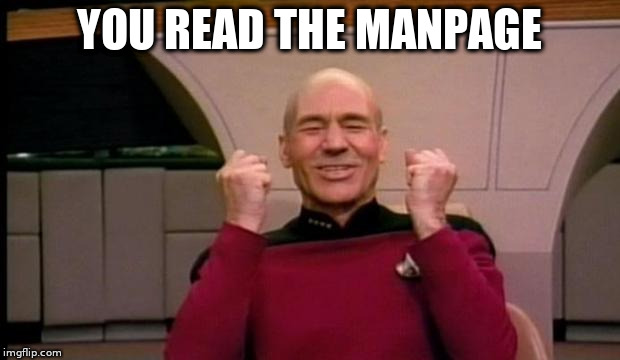{width=20% .class}
The open brace must immediately follow the closing parenthesis.
Attributes are separated by spaces.
Value pairs "width=xx" and "height=xx" are interpreted as HTML (CSS),
OpenOffice, or LaTeX dimensions. These override set pixel dimensions.
Percentages are understood by all three media; otherwise, dimension
units are interpreted according to the medium.
Values with a leading period (".class") are interpreted as HTML (CSS)
or OpenDocument classes, and values with a leading pound symbol ("#id")
are interpreted as in-document link identifiers.
Code
In addition to code blocks, inline code spans may be specified within
paragraphs or other block or inline elements. To invoke a span of
code, surround the code using backtick quotes ("`").
I need your IP address to scp you Picard pics.
Use the `ifconfig iwm0` command.
To include literal backticks ("`") within a code span, surround the
code using multiple backticks ("(``").
``Here is a span of code with `backticks` inside it.``
If you have a literal backtick at the start or end of the span of code,
leave a space between the literal backtick and the delimiting
backticks.
`` `So many backticks.` ``
Footnote Reference
Footnotes are a MMD extension of the basic syntax. Footnote references
point into a block-level
Footnote Definition. They consist of the
footnote name in square brackets, preceded by the caret.
P'tahk[^pt], tell me who you are, or I will kill you right here!
The footnote name is rendered as a number. There may only be one
footnote reference per definition. If a footnote reference refers to
an unknown definition, or if it has already been used in referring to a
definition, it is printed as-is. Footnote definitions without
references are not printed. Nested footnotes are not allowed.
Superscripts
Uses the caret ("^") to start a superscript, then another to end it.
Between these, white-space is not allowed. This is the GFM style.
Though a great book, Q^2^ isn't Star Trek canon.
If "short" (traditional) style super-scripts are enabled, start with a
caret, continuing to white-space; or, if starting with an open
parenthesis, continuing to the close parenthesis with possible white-
space.
Though a great book, Q^2 isn't Star Trek canon.
HTML Content
While block-level HTML must begin with a recognised block-level HTML
element, span-level HTML need only begin and end with angle brackets,
and not contain a hyperlink.
Thus, <p>, <Leonard Nimoy>, and <span class="foo"> are all accepted.
Even malformed content, such as <span class="foo> is accepted, so long
as it begins and ends with angle brackets.
ESCAPES
Automatic Escapes
Output is automatically escaped depending upon the medium. For
example, HTML output will properly escape angle brackets "(<)" and
ampersands "(&)" to produce conformant HTML. The same goes with
man(7) output in escaping leading periods and so forth.
Backslash Escapes
Backslash escapes render literal characters that would otherwise invoke
a particular block or inline element. For example, surrounding a
phrase with single asterisks renders it as an emphasis:
*Captain Picard*
However, if you want to invoke those italics as literal characters,
escape those asterisks using backslashes ("\").
\*Captain Picard\*
The following characters may be escaped to produce literal text:
* asterisk
\ backslash
` backtick
{ curly brace
! exclamation mark
# hash mark
- minus sign
( parentheses
. period
+ plus sign
[ square bracket
_ underscore
TYPOGRAPHY
lowdown(1) renders certain character sequences for easier reading.
This is called "smart formatting". The following character sequences
are converted to output-specific glyphs. The table shows whether the
sequences must be on word boundaries.
(c) copyright
(r) registered
(tm) trademark
(sm) service mark
... ellipsis
. . . ellipsis
--- em-dash
-- en-dash
1/4 one-quarter full word boundary
1/4th one-quarter full word boundary
3/4 three-quarters full word boundary
3/4th three-quarters full word boundary
3/4ths three-quarters full word boundary
1/2 one-half full word boundary
" left-double left word boundary
" right-double right word boundary
' left-single left word boundary
' right-single not left word boundary
Word boundaries are defined by white-space (including the end of
blocks, such as paragraphs, or end of file) or punctuation. Left word
boundary refers to white-space or a left parenthesis or square bracket
to the left of the sequence. Right refers to white-space or
punctuation to the right.
Smart quotes (single and double) are not context aware: using a left or
right quote depends upon the characters surrounding the quote, not
whether a prior quote mark has already been used.
SEE ALSO
lowdown(1)STANDARDS
The Markdown syntax accepted by
lowdown(1) conforms to John Gruber's
original Markdown implementation. Extensions to the language are
specifically noted. They include:
CommonMark:
http://commonmark.org GFM:
https://github.github.com/gfm Multimarkdown (MMD):
http://fletcherpenney.net/multimarkdown Pandoc:
https://pandoc.org/MANUAL.html PHP Extra:
https://michelf.ca/projects/php-markdown/extraAUTHORS
The
lowdown reference was originally written by Christina Sophonpanich
and is maintained by Kristaps Dzonsons <
kristaps@bsd.lv>.
illumos July 14, 2025 illumos
